Now you can work the changes to your product and service list in Excel and upload a file with the changes to prices and inventory levels directly to Nimbo.
To get started, fill in your product list information in this template: Product Upload Template. For now you can only upload products from one branch at a time. It is required to follow the same format of this template to use the file importer.
Follow these steps to use the product list importer:
1. Login to Product Upload Template, and create a copy of the layout. If you don't have a Google account you can download the file to your computer.
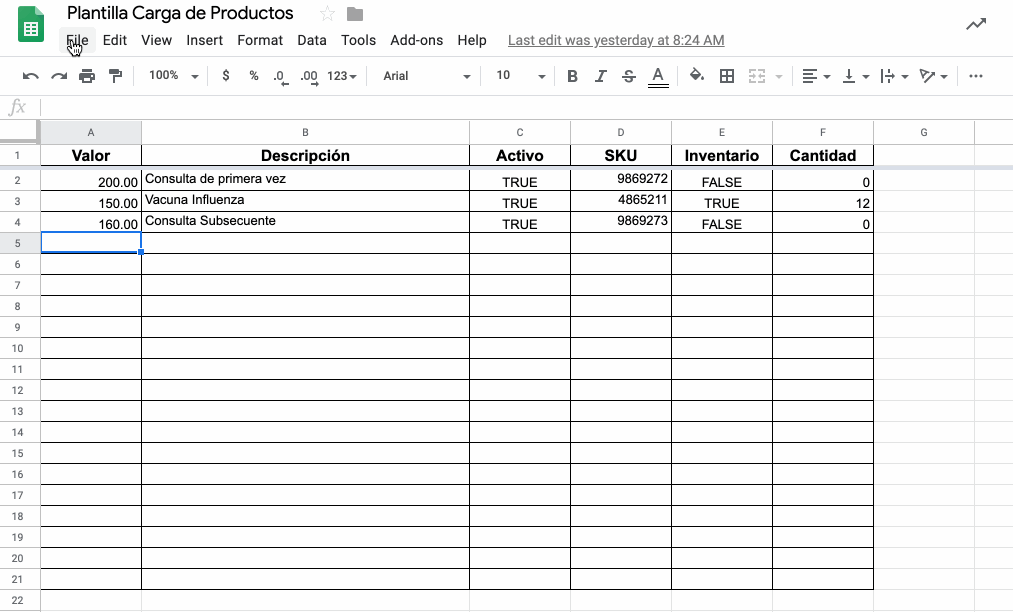
2. Fill in your product data in the file making sure to include the required data in the correct format. Nimbo uses SKU as the unique product identifier. Once the information is complete, download a copy of the product sheet in .CSV format

3. In Nimbo click the add file button, select the file you want to upload, select which branch to apply the changes to and click continue.

Ready! Nimbo will update the product list to reflect the data that comes in the file. Remember that Nimbo will use SKU as the unique product identifier, and will update any other data.
If you have any questions, feel free to contact us via chat within the application.
.