EN
Meet the latest enhancements and new features of Nimbo, get the most out of your subscription.
You can now send the consulting studies and treatment plan by mail from the office. This functionality was available only for the prescription and other fields, now you can do it to send the consulting studies and treatment plan, including electronic signature and digital signature just like the prescription!
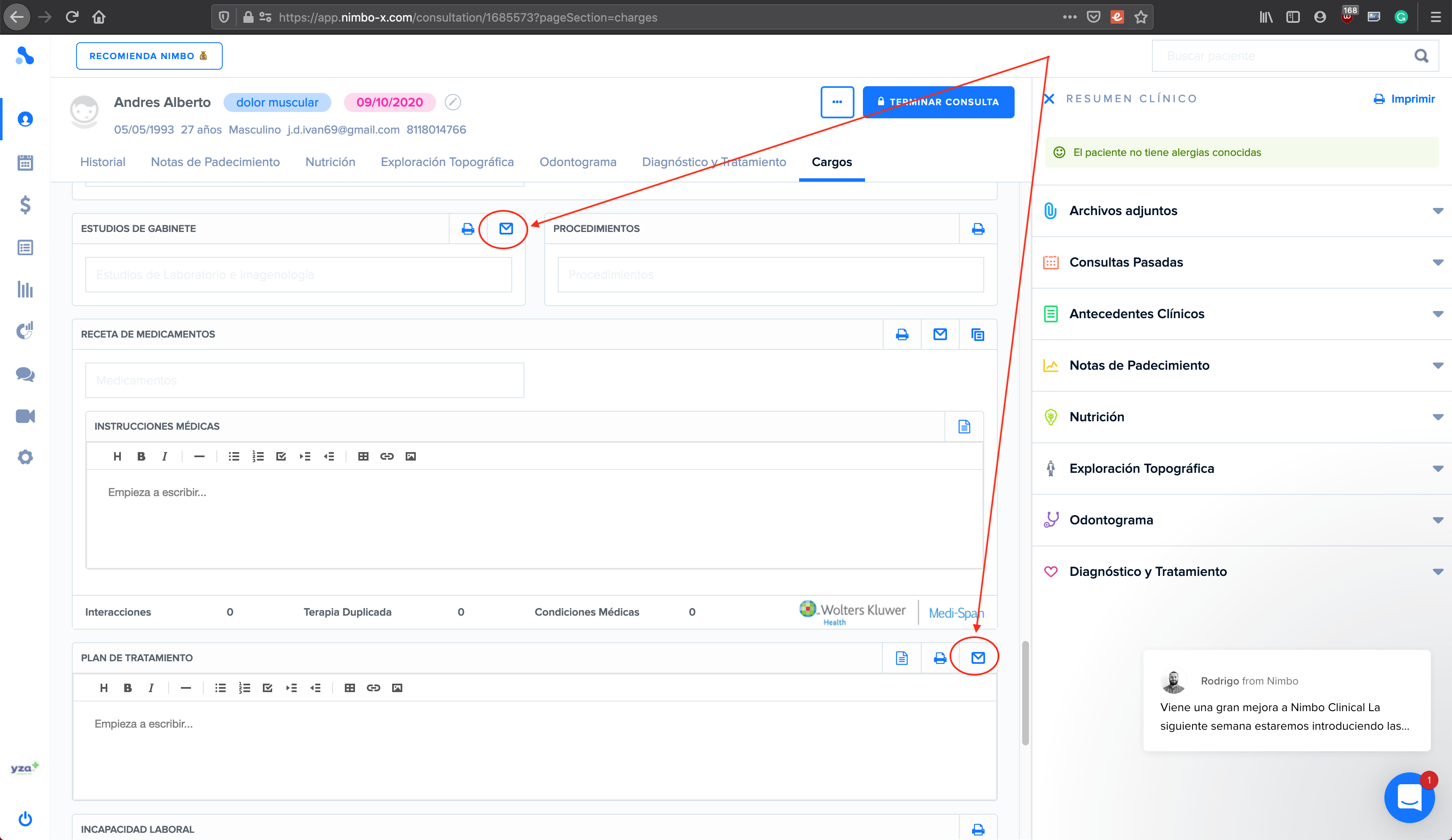
.
Previously doctors had their own data for their prescriptions, now with the new functionality, since each doctor belongs to a branch, this data can be used for prescriptions. The data of a physician was automatically transferred to the branch they belong to, don't worry this was done automatically.
Here is a video explaining the improvement.
Now when your patients go to schedule an appointment with you from the Nimbo patient portal. The system will recognize that it is recurrent with just a few pieces of information and will pre-fill the information. If the patient has not made an appointment before or does not exist in the Nimbo record, the form will be displayed as we have always done at Nimbo.
Here is a video explanation!
Now your patients will receive an email/SMS/Whatsapp where they can confirm their appointments with you. If you use Stripe the payment for the appointment will automatically confirm the appointment. On the other hand if you use a custom charge url or simply a face to face appointment or without payment method, now the patient will be able to, as with the custom charge url, confirm their appointment. This will be automatically reflected in your Nimbo agenda.

You can now give permissions as well as revoke them for your assistants in charges and consultations. You can let your assistants fill in vital signs along with lab results and attach files to a consultation. You can also block or grant access to the charges part of your organization. Activate them to get the most out of your consultations!
Go to the configuration of members of your organization find the attendees you will have access to and click edit.

Then just activate the permissions you want and remember to update!

Ready!
If you have any questions about this functionality, feel free to contact us via support chat.
Happy consultation!
As well as we can attach files to our patient's record it is now possible to attach all types of specific files to a consultation for a better record.
We explain how below...
1. First, being in the consultation, in our menu we can see that we now have the option to include files, we click.



If you have any questions about this functionality, feel free to contact us via support chat.
Happy consultation!
Forget about teleconsulting availability problems! The teleconsult request is now governed to the schedules set by organizations with Professional Agenda. This new functionality allows the appointment scheduling to be available only on the established schedule, otherwise showing the schedules and text fields for the patient to leave their data. With these, patients can be notified about the organization's availability.

If you have any questions about this functionality, feel free to contact us via support chat.
Happy consultation!
Now all physicians in the organization can access common templates! This new functionality can be entered from the Clinical option in Configuration. This allows you to create and manage templates with the freedom to choose title, name and content of it.
If you have any questions about this functionality, feel free to contact us via support chat.
Happy consultation!
There are more fields in the patient information! Now, you will be able to add the data of the person responsible for a patient in addition to being able to assign a physical patient record number.

You can find these new sections of information in the patient profile, when registering them and when you want to print their information or consultation.

If you have any questions about this functionality, do not hesitate to contact us via support chat.
Happy consultation!